PUBG PC Lite all Errors Fixed
During the recent release of PUBG Lite in India the game has become popular among Indians. Many of the people are facing problems while running and installing the game. In this topic, I will help you fix all the errors in PUBG PC Lite so everyone can play the game without any problems.
Following errors we will fix:
- I can’t start the game because of safe mode pop-up
- I cannot change the screen resolution in the game.
- Global Shader or cooked content
- Problem Known Issues with graphics card
- DX11 feature level 10.0 is required
- Fatal Error (Assertion Failed)
- Launcher.exe – Bad Image
- Not available in your region.
- SwapChain ->SetFullscreenState(false,Null) failed
I can’t start the game because of safe mode pop-up.
If you cannot open the game after this error. Then maybe your system is trying to render the game on two GPUs. Therefore I will suggest you select a particular GPU and try running the game.
Step 1:
- Right-click on the Windows desktop and select NVIDIA Control Panel.
- Select “Manage 3D Settings.”
- Please Select “Global Settings” Tab to choose “High-Performance NVIDIA processor.”
- Then click Apply.
I cannot change the screen resolution in the game
Global Shader or cooked content
- Download the dxcpl.exe
- Once installed, run or search dxcpl.exe.
- In Scope, click Edit List…
- Add then locate PUBGLiteClientShadowTrackerExtraBinariesWin64 “PUBGLite-Win64-Shipping”
- After that click force wrap and feature limit level: 11_1
Problem Known Issues with graphics card
DX11 feature level 10.0 is required
Fatal Error (Assertion Failed)
Launcher.exe – Bad Image
Not available in your region


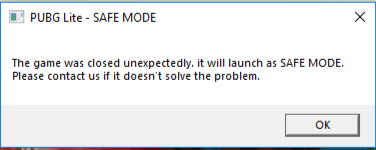
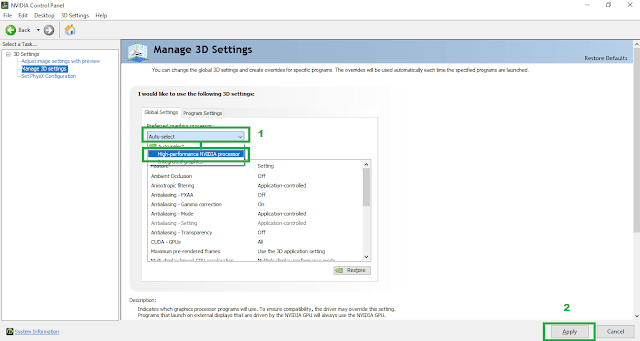
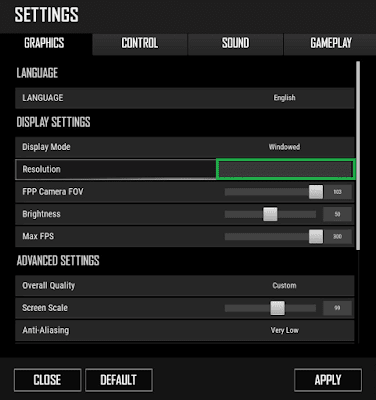
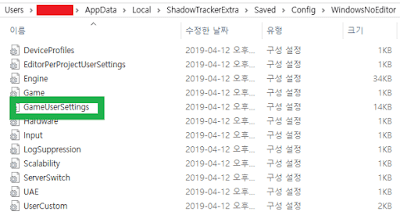
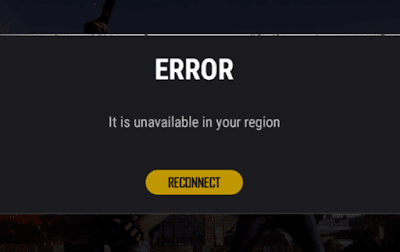
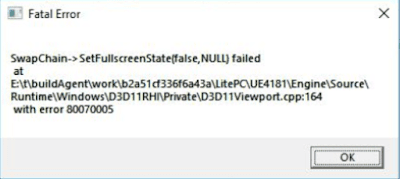


i have nvidia gt210 so i dont have this Please Select "Global Settings" Tab to choose "High-Performance NVIDIA processor."
soulition